Unfortunately, we do not support editing or updating your your log-in email address at this time. To change your email address, you will need to Log Out and Sign Up with the desired email address.
Though your account email will remain the default, you will, however, be able to set individual destinations to any email address you like.
- Go to Menu
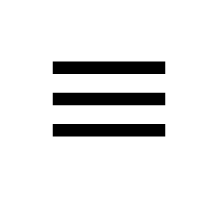 > Settings > Tap your Name > Tap Log Out.
> Settings > Tap your Name > Tap Log Out. - Create a new account with your desired email address - be careful to avoid typos!
PLEASE NOTE! When you choose to log out, all your scans and destination settings will be removed and reset to the default. This is because your Rocketbook app data is currently stored locally on your mobile device. For user privacy purposes, Rocketbook does not store any of your notes on our own servers. However, all of your scans will still be safe and accessible in whichever cloud destination(s) you've sent them to.
For additional questions or assistance, please email us at hello@getrocketbook.com
Follow us: Facebook | Instagram | Twitter | LinkedIn | YouTube

Comments
0 comments
Article is closed for comments.